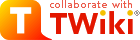| I | Attachment | History | Action | Size | Date | Who | Comment |
|---|---|---|---|---|---|---|---|
| |
Sample.txt | manage | 0.1 K | 2000-07-22 - 19:37 | TWikiContributor | Just a sample | |
| |
Smile.gif | manage | 0.1 K | 2000-07-22 - 19:38 | TWikiContributor | Smiley face |
Topic revision: r17 - 2005-03-27 - TWikiContributor
Ideas, requests, problems regarding TWiki? Send feedback
Note: Please contribute updates to this topic on TWiki.org at TWiki:TWiki.FileAttachment.